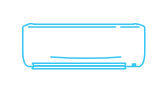FAQ
- The air purifier does not operate when the ON/OFF button is pressed.
Check if the front panel is detached. If the indicator light on the front panel does not light up, the front panel may be dislodged from its proper position. Install the front panel properly. Check if the protrusions on the back side of the front panel are damaged or damaged. The protrusion on the back side of the front panel serves as part of the safety switch. Check the bulge.
- The air purifier does not operate when turned on.
Stop using the air purifier. To prevent product damage and unforeseen problems, contact the point of purchase.
- Air purifier does not operate when turned on after front panel installation.
Stop using the air purifier. To prevent product damage and unforeseen problems, contact the point of purchase.
- When the power cord is moved, the product sometimes stops and turns on.
Stop using the air purifier. To prevent product damage and unforeseen problems, contact the point of purchase.
- The air purifier does not blow air.
Check if the air inlet or outlet is blocked. If not blocked, the fan motor may be damaged. Contact the place of purchase.
- The fan stops during operation.
Check that the unit is operating without the following parts: pre-filter, air exhaust grille, dust collection filter, humidifier filter, humidifier tray or water tank. If any part is not installed, the fan may stop operating to prevent damage to the electrical parts. If any part is missing, unplug the power cord, install the components properly, then operate the unit.
- Air purifiers do not clean the air.
Check that the product is installed in a location that cannot distribute air throughout the room. Check for objects in the vicinity that are blocking the product. Place the unit in a location from which air can flow freely throughout the room. Are the pre-filter and dust collection filter clean? If it's dirty, clean it.
- Air purifiers do not increase the humidity in the room.
The target humidity may not be achieved when the humidity in the room is low, when the wall/floor material in the room is dry, or when the room is not properly enclosed. Check if the heater is working to warm the room. If the room temperature increases due to heating or other reasons, the humidity setting may decrease. Check if the size of the room in which the product is placed is larger than that designed for the product? Check if the humidity setting is set to LOW. Check if the air flow rate setting (fan) is set to LOW. Set the humidity setting (HUM SET) to "CONT" and increase the airflow speed (fan setting).
- The water tank contains water, but the product does not moisturize.
The water level in the water tank does not decrease. This product is an evaporation system humidifier. The water level decreases slowly on a humid or cold day. When the product is operating with the humidity setting on the "Auto" mode, the humidifier operation stops when the humidity in the room reaches the target humidity level of the humidifier operation.
- The air purifier produces an abnormal sound or vibration.
Stop using the air purifier. To prevent product damage and unforeseen problems, contact the point of purchase.
- Loud operating sound.
Check that the dust collector filter is installed correctly. If the filter is not installed properly, the unit may produce a loud noise.
- A hissing sound is produced during operation.
A hissing sound is produced by the Streamer unit during Streamer output. Sounds may become quieter or change to crackling, buzzing or inhaling sounds depending on the conditions of use. The noises showed no damage. If sound bothers you, try placing the unit in a different location.
- A crackling or buzzing sound is produced during operation.
Are Unit 1 (plasma ionizer unit) and Unit 2 (streamer unit) properly installed? Push Unit 1 until you hear a click. Push Unit 2 all the way in for secure installation. Check if Unit 1 and Unit 2 are adhering to dust. If it's dirty, clean it.
- Splashing sound is generated during humidifier operation.
The splash sound is produced by the splash of water on the humidifier filter.
- A soft growl or rumble is produced during humidifying operation.
A soft growl or rumble is produced by rotation of the humidifying filter unit during humidification operation. If sound bothers you, try placing the unit in a different location.
- A bubbling sound is generated during humidifying operation.
A bubbling sound can be produced by the supply of water from the water tank to the humidifying tray.
- Clicking sound is generated during humidifying operation.
Clicking sound can be generated by motor for humidifying filter unit turning on/off to start/stop humidifying operation.
- There is a smell in the air outlet.
Are the deodorizing filters, humidifying filters, and humidifying trays clean? If it's dirty, clean it. Discard residual water from the humidifier tray each time you fill the water tank. When the product is not being used for humidifying operation, remove water from the water tank and humidifying tray. Check if the unit is moved from another room. The smell from the product is probably the smell of the room where it was used before. Operate the unit for a short time.
- This unit draws water from the air outlet.
Are the pre-filter, ventilation grille, dust collection filter, humidifier filter unit, humidifier tray and water tank installed correctly? Make sure to install it properly.
- There was water spilled on the floor.
Check if the unit is tilted beforehand. If the unit is tilted, water may spill. When moving the unit, remove water from the water tank and humidifier tray. Is the water tank cap tightened tightly? If the cap is loose, water may leak. Tighten the lid firmly. Check the water scale to see if the humidifier filter has collected a lot of water. If a large amount of water has accumulated in the humidifying filter, water may leak. Clean the humidifier filter.
- The front panel indicator light is not lit.
Check if the lamp brightness setting is set to OFF. If set to OFF, the front panel indicator light does not light up.
- The water supply light is on.
If water moves in the humidifier tray, the float moves up and down. This causes the water supply light to turn on and off repeatedly. Fill the water tank with water.
- The water supply light is on even after supplying water.
Is the humidifying tray securely attached? Push the tray into the unit until you hear a click. Check that the water scale has collected water preventing the float in the humidifying tray from moving freely. Erase the water scale with a brush. Check if the float in the humidifier tray is released. Install the float properly.
- There is an odor in the room, but the dust sensor light is on (green).
Is there a strong odor when the power cord is plugged into the AC outlet? The product sets an odor sensor reference sensitivity level based on odors detected during the first 1 minute or so after the power cord is connected to an AC outlet. Operate the unit until there is no odor in the room, and then stop the operation, unplug the power cord, wait for more than 5 seconds, and then reconnect the power cord. This resets the odor sensor reference sensitivity level. If the odor concentration remains consistent regardless of its intensity, the sensor may not detect an odor even if the odor is strong. The sensor may not detect certain odors such as pet odors (other than ammonia odors) and garlic odors. Increase the speed of the air flow.
- How do I clean the Streamer unit?
The Streamer unit does not need to be cleaned or replaced.
- How to clean the active plasma ionizer?
The active plasma ionizer does not need to be cleaned or replaced.
- How to clean the dust collector filter?
The dust collection filter cannot be cleaned. Do not use a vacuum cleaner or wash it with water to clean the dust collection filter. If the filter becomes very dirty, replace it with a new filter.
Training
Product
Perfecting The Air
After-sales
About Us
All Rights Reserved | Daikin Indonesia